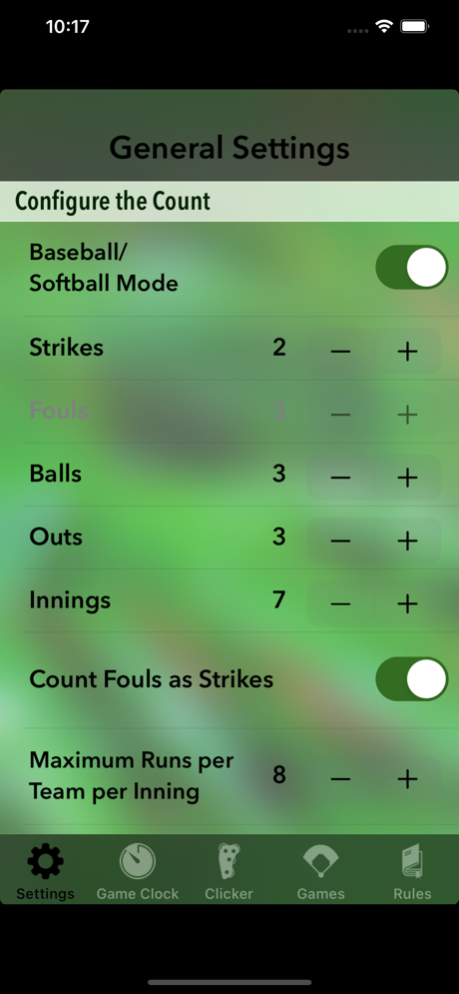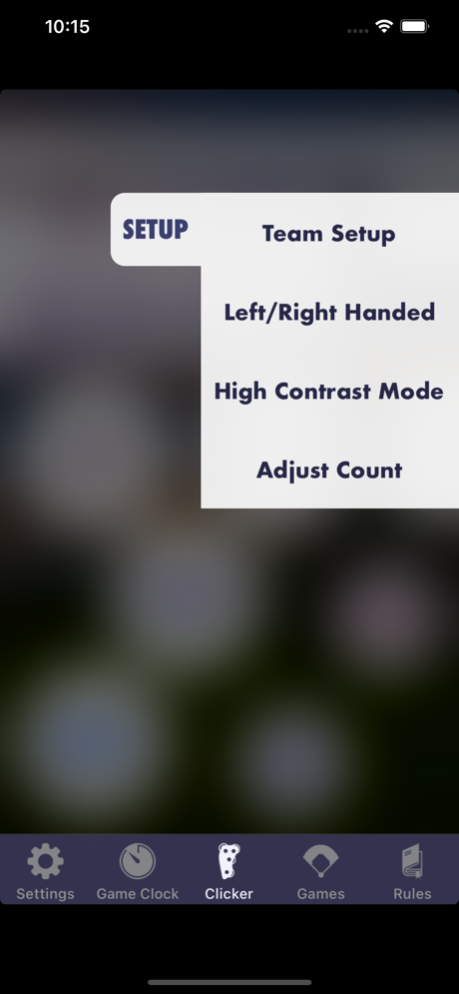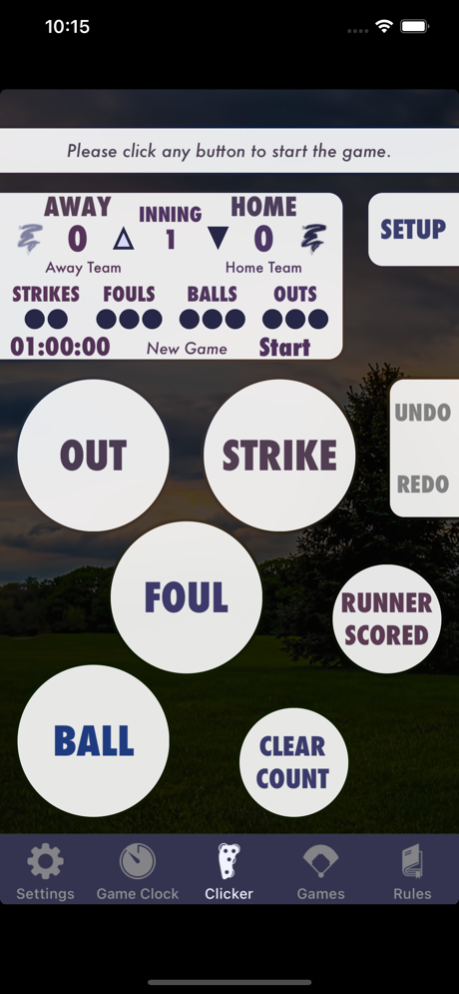ClickBall 2.0
Continue to app
Free Version
Publisher Description
Reffing home plate has never been simpler! ClickBall is a kickball referee’s dream come true!
Features include:
• Ergonomic button layout
• Left-hand and right-hand mode
• High contrast mode for sunny games
• Tactile feedback
• Undo/Redo
• Team names and colors
• Customizable rule set (# of balls, strikes, fouls, innings)
• Timer counts down for duration or until set time
• X minute warning
• Track previous games
• Edit score by inning
• Baseball/softball mode
Ergonomic, intuitive features make it easy to keep track of time, innings, runs, count and outs without taking your eye off the action (or putting down your beer), and tactile feedback and high contrast mode make ClickBall perfect for bright, sunny kickball weather.
For those of you who prefer America’s other past time, Baseball/Softball Mode turns you into an instant umpire.
May 6, 2021
Version 2.0
∙ Updates for iOS 14+
∙ No more annoying messages about games more than a day old
∙ The support email address now works! I'm so sorry it was broken for seven years!
About ClickBall
ClickBall is a free app for iOS published in the Health & Nutrition list of apps, part of Home & Hobby.
The company that develops ClickBall is Dao of Development. The latest version released by its developer is 2.0.
To install ClickBall on your iOS device, just click the green Continue To App button above to start the installation process. The app is listed on our website since 2021-05-06 and was downloaded 17 times. We have already checked if the download link is safe, however for your own protection we recommend that you scan the downloaded app with your antivirus. Your antivirus may detect the ClickBall as malware if the download link is broken.
How to install ClickBall on your iOS device:
- Click on the Continue To App button on our website. This will redirect you to the App Store.
- Once the ClickBall is shown in the iTunes listing of your iOS device, you can start its download and installation. Tap on the GET button to the right of the app to start downloading it.
- If you are not logged-in the iOS appstore app, you'll be prompted for your your Apple ID and/or password.
- After ClickBall is downloaded, you'll see an INSTALL button to the right. Tap on it to start the actual installation of the iOS app.
- Once installation is finished you can tap on the OPEN button to start it. Its icon will also be added to your device home screen.